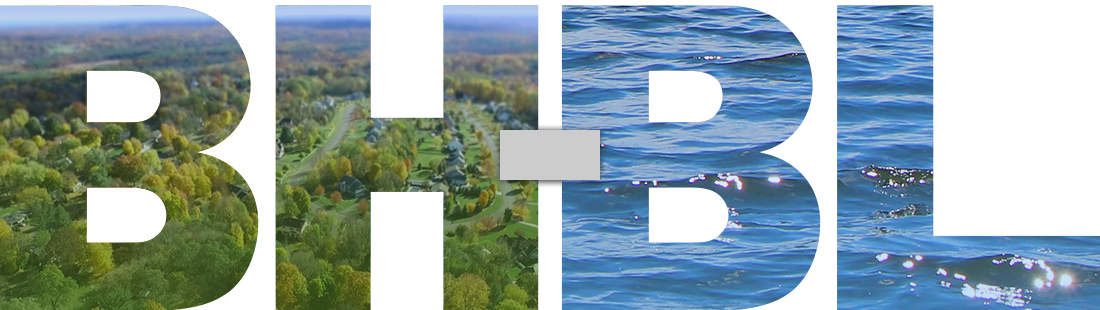Keeping Parents and Students Connected
Research shows that when parents and teachers work well together, everyone benefits. This is one of the reasons BH-BL supports the Parent and Student Portals – to keep the parent-school connection open and thriving.
Once you become a registered user of the Parent or Student Portals, users will be able to view attendance information by period, schedules, report card grades, progress reports and important dates and announcements.
Students will only have access to their own information, and parents will only have access to the profiles of the BH-BL students for which they are a registered parent or guardian.
If you are a registered user, click below for the appropriate portal.
Student Portal | Student Portal, mobile device downloads: Google Play | Apple App Store
Parent Portal | Parent Portal, mobile device downloads: Google Play | Apple App Store
Not registered? Scroll down to learn how to register.
How to register for the Parent Portal
To navigate the Parent Portal, follow each of the steps outlined below. When you log onto the Parent Portal to reach the “welcome” screen, you need to do the following:
Enter your username and password if you already have an account, or
Set up an account. If you are a new user and beginning the approval process, click “Parent Portal Registration” or “Student Portal Registration” under “Login.”
Note: If you are a registered user but forgot your password, click “Forgot Password” to be promoted to the next steps.
Watch this video to learn how to set up an account.
Step 1: Account Information
Complete the account information as requested. Required fields are marked with a red asterisk.
Create a “Username.” We recommend using the first letter of YOUR first name followed by up to 7 letters of your last name.
Once finished, click on “Create Account Information.”
NOTE: To access a student’s information on the Parent Portal, the parent/guardian must be registered with the school district as part of the student’s household guardian list. The parent/guardian must also know the student’s ID number for access. It can be found on students’ printed schedules, progress reports, report cards, or transcripts. If you can’t locate the student’s ID number, contact the main office of the student’s school.
Step 2: Personal Information
Complete the personal information as requested. Required fields are marked with a red asterisk.
Once finished, click on “Create Personal Information.”
Step 3: Student Information
Complete the student information as requested. Required fields are marked with a red asterisk.
Once finished, click on “Finish Registration.”
Completing Registration
Congratulations, your registration is now complete!
Please check the email account that you added to your account information for an activation email from BH-BL. It may take several hours to two days for you to receive your activation email depending on the number of registration requests received by BH-BL and the time of day that you submitted your registration request.
If you have not received your activation email within three days of submitting your registration request, please first check your junk mail to see if your email blocked the activation email from BH-BL.
If you still need assistance, please contact Tracy Falvo at tfalvo@bhbl.org or 399-9141, ext. 85050.
Once your account is activated, you can use the Parent Portal.
Video Tutorials
Creating Accounts and Personal Settings
Navigating Student Information Tabs
Gradebook and Course Request Tabs
Grade Reports and Assessments
Contact Verifications
Portal Messaging